Results of an online survey conducted by PayPal show 44 percent of Filipinos used digital payments to pay their bills which is not surprising since paying through a mobile payment app like Fortune Pay would only take a few clicks.
Switch to cashless convenience when you pay your Meralco and other utilities with Fortune Pay, here’s how.
1. On your Fortune Pay app tap “electricity”.
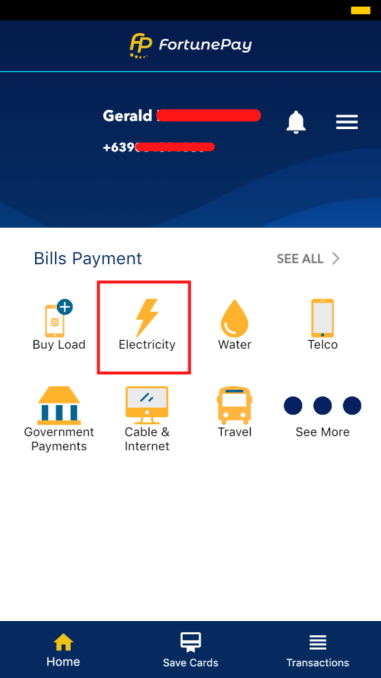
2. Choose “Meralco” on the biller list.
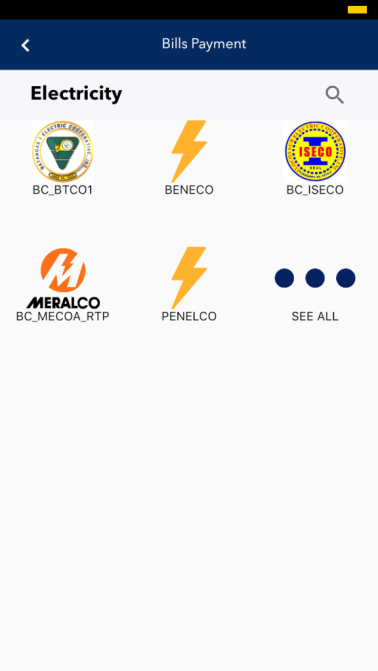
3. Enter your Meralco reference number and amount to pay.
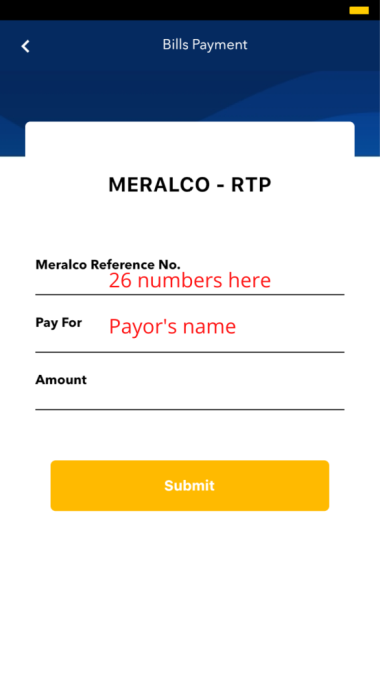
- Meralco reference number comprises 26 numbers found at the bottom part of your bill.
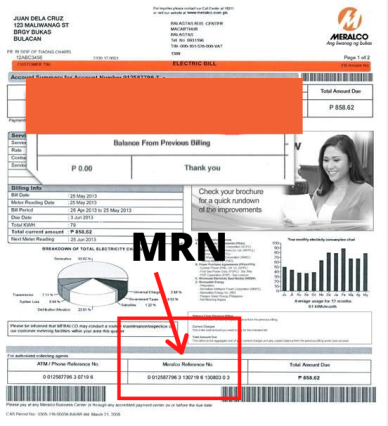
Meralco Reference Number (MRN)
4. Tap “submit” to pay and a successful screen will display once paid.

- You will receive an SMS once payment is posted.
Note: You can still pay past due Meralco bills as long as your line is not disconnected.
===

Fortune Pay, Filipino Po.
Fortune Pay is a mobile payment app that allows you to do payment transactions through your smartphone. Whether it’s paying bills, government contributions, sending and receiving funds, or shopping online. Do it with Fortune Pay in just a few clicks!
Download Fortune Pay via Google Play or App Store and start enjoying cashless transactions. Stay Safe!


How to apply to rimitance bussness and how to ricive a good payment